So Just What Is OoChess?
Well, to begin with, it is a combination of an OpenOffice template file and a simple windows console program that work together to allow a user to create chess documents in Writer, the OpenOffice word processor.The template file contains a good deal of Basic programming that can assist the user in creating his chess document. One of the most powerful features of the template is its built-in pseudo chess engine. By pseudo I mean that the template understands chess moves. You cannot play a game of chess against your word processor -- who would want to? -- but you can use the pseudo engine to play out a number of moves from your text and then insert a diagram of the position simply by clicking on a button. An example here is in order.
Let's say that you've written this as part of your document:
1. d4 Nf6 2. c4 e6 3. Nf3 b6
This is the Queen's Indian Defense.
Now what you'd like to do is insert a diagram of the position after the above moves have been played. This would ordinarily be a tedious task that would require some time to construct the diagram, usually requiring the assistance of an outside program. But with the OoChess template, all you need to do is select the text of the moves:
1. d4 Nf6 2. c4 e6 3. Nf3 b6
-- click on the Play Moves icon, and then click on the Make Diagram icon. When you click on the Play Moves icon, the moves that you have selected are played out on an internal board within Writer. You can't see this board, of course, but it is there. Now all you need to do to get that internal position inserted as a diagram is click on the Make Diagram icon. The diagram will be inserted at the cursor. So you'd end up with something like this:
1. d4 Nf6 2. c4 e6 3. Nf3 b6
This is the Queen's Indian Defense.
Once you have a pseudo chess engine built into your word processor, it opens up a lot of new options and features.
Tell Me More To Whet My Appetite
Alright. As I pointed out above, once you have a pseudo chess engine built into your word processor, you can use it to do a number of very useful things. Because of the pseudo chess engine (PCE) no chess diagram in your Writer document is ever really dead. This is especially important, even a vital feature, of the chess diary, although it is very useful in other forms of chess documents. As an example, you can always place the cursor inside any chess diagram and then copy a FEN of the position to the clipboard so that it can be pasted into your favorite chess engine for analysis. (I use ChessBase for this purpose myself.) This procedure is quite simple. You first place the cursor inside the diagram, then click on the Reset Position icon. The Basic programming will recognize that the cursor is inside an existing chess diagram and it will therefore ask you if you want to transfer the diagram position to the internal board. You would click Yes. Now that the diagrammed position is on the internal board, all you have to do to get the FEN of it on the clipboard is click on the CopyFEN2Clipboard icon. Voila! Your diagram's FEN is on the clipboard ready to be pasted into your favorite chess software for further analysis.Here is yet another, more powerful use, of OoChess' built-in PCE. Consider the diagram above. Wouldn't it be useful to be able to actually play out the moves associated with the diagram on the diagram itself? With OoChess you can do just that using its Diagram Registration feature. Basically, what you do is this. You place the cursor inside the diagram. Now you click on the Diagram Registration icon. The Basic code will recognize that you are inside a legitimate diagram and will then ask you for some vital information about the position on the diagram:
You would fill this out to set the diagram to its initial position and that White is to move. After this, you'd then select the moves that you want to have played on the diagram, namely:
1. d4 Nf6 2. c4 e6 3. Nf3 b6
You would then click on the Play Moves icon, and because you've already registered the diagram, the Basic code will build a small database of all the data that is needed to play out those moves on the diagram. You can then use all of the move navigation icons of the Chess Replay toolbar to replay the actual moves on the diagram.
What Does The OoChess Helper Program Do?
The OoChess helper program is a simple Windows console program. While most of the functionality is built into the template itself, there are a number of more complex tasks that the template can call upon the helper program for assistance. Some of these more complex tasks are game and opening index creation, inserting games from a PGN file in a nice format that you have a great deal of control over, and inserting tactical exercises as part of a tactics book. It can alos be called upon to insert a chess crosstable. You may never need to use the helper program at all, especially if you are using the template just to keep a chess diary, but it is nice to know that it is there to do some of these difficult jobs if you need it.What Can You Do With OoChess?
You can use OoChess to create just about any chess-related document. Some of the better uses are: a chess diary, creating a chess club magazine, preparing lessons for chess students and actually writing a chess book. Once you have created your chess document, you can use Writer's PDF Export to create a PDF version that you can share with anyone you want. (They will not need to have any of the chess fonts that you use in your document.)What Chess Fonts Does OoChess Work With?
At the moment there are two separate templates, Alpine and Marroquin.OoChess Alpine
The Alpine template works exclusively with any of the Alpine chess fonts that were created by Steve Smith some years back. There are three separate Alpine chess fonts:You don't need to own all of these fonts; any one of them will do. These fonts were all professionally done and are of a very high quality. I strongly recommend them. They can be purchased from the Alpine site:
http://www.partae.com/fonts/products/products.php
OoChess Marroquin
The Marroquin template is named after Armando Marroquin who tirelessly created several nice chess fonts and provided them for free to the world. This template will work with just about all of Armando's fonts, but I've found these three to be especially nice for creating chess documents:
You can download all of
Armado's fonts for free from Eric Bentzen's indispensable site for
chess publishing, En Passant:
Don't forget to download Armando's
special chess figurines and symbols fonts. You'll need these to work
with the OoChess Marroquin Template. These three fonts are called:
FigurineSymbolT1 to FigurineSymbolT3.
What Does OoChess Cost?
Nothing at all. The only expense is the cost of one of the Alpine chess fonts, if you choose to use them. (The cost is nominal and is quite worth it, in my opinion. I would not want to be without my Linares font!) On the other hand, you can just as easily use the Marroquin template and any of his free chess fonts. In fact, you might choose to use the Marroquin template and fonts as a trial run to see if OoChess really is useful to you. In that case, you can then decide to go and purchase one of the fine Alpine fonts and switch to the Alpine template.Why OpenOffice And Not MS Office?
The only reason why I chose to use OpenOffice is that it is entirely free, thereby keeping the cost of using OoChess free as well. You can download OpenOffice here:You only really need to install the word processor of the OpenOffice suite, Writer. If you prefer to use MS Word for your documents, you can always use Writer and OoChess to do all the chess-related work, and then import the odt file into Word to finish off your document. (MS Word can read odt, or Open Document Format files.) Personally, I prefer to work solely in Writer.
I've Never Used Writer Before. Will There Be Help?
You bet! As part of the creation of OoChess, five complete tutorials were also created to help the user along in the creation of his own Writer chess documents. At present, there are five tutorials that will be made available over the next few days. These tutorials come in a ZIP package that contains the tutorial itself and all the other files that you'll need to create an example document. The very first tutorial shows you how to use Writer and OoChess to create a chess book Shell. From there you can go on to turn your shell into any chess book you want. There are four other tutorials that give you all you need to create an example chess document for a chess diary, a chess game collection, a chess magazine, and a book of chess tactics.OK, It Sounds Interesting. What Should I Do Now?
I suppose the sensible thing to do at his point is to download the PDF of the OoChess manual as this is the best and quickest way to familiarize yourself with all of the tools and features that the templates offer for creating a chess document. Give yourself a day or two to look things over. This will give you a pretty good idea of just what can be done with OoChess and whether you'll be able to make use of it yourself. Then come back in a day or two and we'll move on from here.The OoChess Manual
http://1drv.ms/1GgiIXt
When you click on the above link, the manual will be displayed in Word Online. Just below the top left corner, just below Word Online, you'll see the DOWNLOAD button. Click on this to download a copy of the manual for yourself. Take some time to have a look at what the templates can do. If you like what you see, then come back again and we'll move on to the next logical step: getting all the files you'll need, including the templates themselves, and setting them up. Hope to see you again tomorrow!
A Temple
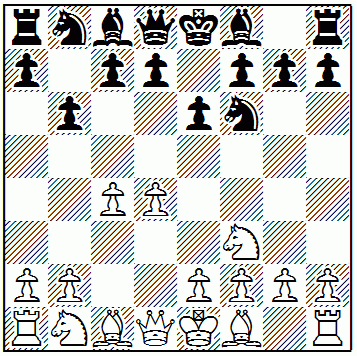




Knowing how hard you have worked on this excellent gift to all chess publishers it is great to finally see it airborne. Congratulations and thanks!
ReplyDeleteThanks for all your help on this project, Eric. I really appreciated all the time that we spent talking about this and all the encouragement that you gave me over the last three years. I only hope that someone will find it useful. (On the other hand, if they don't, that will certainly free up a lot of valuable time for catching up on my reading! ;-) Thanks again for everything you've done for me!
DeleteAndy
Hi Andy, this is awesome! I have told my friends at the local chess club, they will certainly love it as much as they loved Palview!
ReplyDeleteAll the best,
Robert Ericsson
Linköping, Sweden
Nice to hear from you again, Robert, it has been a long time. Thanks for helping to spread the word about OoChess!
DeleteHello, the links are broken, and I'm interested in using OoChess. Can you upload again the files please? Thank you.
ReplyDeleteWhere can I download the program?
ReplyDelete